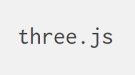MTAT.03.328 Computer Graphics Project
- Time: Tuesday 16:15 - 17:45 / 19:45 (see the schedule)
- Place: Delta, room 2006
- Questions: Daniel Nael (daniel.nael@ut.ee)
- Chat: Discord , aine.ati.arvutigraafika@lists.ut.ee
- Reels videos
- Awesome projects
- The CG and Gamedev Student's Courses Map
This course is meant for working on a computer graphics related project. It can be your own project or you can work on any of other proposed projects.
Main purpose is the organization of project work, so it would be nice if you are motivated to achieve some result (ie develop specific features) in your project and are interested in the technologies needed for you. Those can be for example:
Lower level API-s like OpenGL, WebGL, DirectX
Mid-level libraries like Three.js, Allegro, PyGame
Higher level software like Unreal Engine 4, Unity, Blender
The CG reel video shows projects done previously:
Other reels.
Requirements / Grading
To get a positive grade for the course the student will need to:
- Create a small project plan (deadline 24.09).
You should have a plan for the semester that explains, what is your project. Plan should be at least 1-2 pages long and can be written on the course page, a README.md in GitHub, or just a PDF. It should include the following:- Goals of the project. What are the desired outcomes?
- Required technologies.
- Foreseen difficulties.
Write also the 1st Milestone.If you can not produce a project plan for the deadline, you earn a strike. - Set up and complete 2 week long milestones (6 in total).
Throughout the semester plan out a development iteration cycle for 2 weeks. The goals need to be written and presented to others. After 2 weeks you need to present the fulfillment of those goals. You should estimate roughly 6h of individual work per 2 weeks. Update the project page with repo and build links, images, progress reports etc. Optionally you can defend multiple future milestones together.If you are unsuccessful in achieving the short-term goals set out for yourself, you earn a strike. - Present your final result (TBA).
After you have completed (hopefully) all milestones, you need to present the project to others. In the final presentation you can:- Compare the result with the initial project plan
- Discuss the difficulties encountered
- Show the progress made
- Demonstrate the result
Also add a short 1-2 minute video of your results to your project page.
If you do not do the final presentation, you can not pass the course.
If you do not do attend other presentations, you earn a strike.
If you have earned more than 3 strikes, you can not pass the course.