Lab 9 - Blender modeling and texturing
In this lab, we are making a low poly tree and texture it using texture first approach. If you are more experienced with the blender you can make a different (more complex) model and submit a picture of your tree.
A very good Blender tutorial for beginners:
All hotkeys used in this lab are shown here:

Steps:
- Create a new blender project and add a cylinder with 5 sides.
- Extrude the tree upwards. After every extrusion, rotate and scale the last face a bit.
- You can cut longer segments in half with the loop cut tool Ctrl+R. (Useful if you need squared faces for extruding branches)
- Continue extruding sides of your trunk to make branches.
- Add branches until your tree is detailed enough.
- Open UV layout in another view and load the following texture:
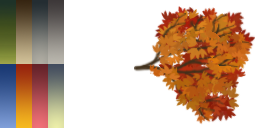
- Assign Material to your mesh, and give it a texture
-
- Unwrap your mesh
- Select an edge loop and unwrap it. Scale and place the selection to the corresponding color on your UV map.
- Continue unwrapping faces until they are all mapped to the texture. You can receive full points for submitting a picture of your tree at this stage.
- (Optional) Create another object with a quad. Unwrap this quad to the branch.
- (Optional) Duplicate the branch quad multiple times to cover the whole tree with branches.
Submission
Make a screenshot about your finished tree and submit this picture. (Don't include the Blender files)
9. Lab 9Sellele ülesandele ei saa enam lahendusi esitada.
